Course description
Salesforce Training in Bangalore – Course Description
Learnbay provides Salesforce Training in Bangalore with practicals and hands on for freshers and working professional.
Course Features:
Focus on Hands on sessions
In-depth guidance on the concept as well as terminologies
Sessions based on Real time scenarios
Guaranteed assistance in Certification with assurance of success
3 level learning mode : Learn + Class room Hands-on + Assignment Hands-on
Complete Interview preparation materials
Mock interview preparations
Who Should Attend Salesforce Training:
Freshers And Experience Professional
Sales Manager And HR Executives
System Admins
Course delivery:
Both Classroom And Online
What will you Learn:
Salesforce Admin And Developer
Course Content:
1. Introduction to Cloud And CRM
Introduction on Cloud Computing
IAAS (Infrastructure as a Service)
PAAS(Platform as a Service)
SAAS(Software as a Service)
Introduction on CRM
2. SalesForec Data Model
Becoming Familiar with the Setup Area
Introducing Apps
Introducing Objects
Introducing Tabs
Introducing Fields
General Fields
Enhancing the Simple App with Advanced Fields
Field Dependency
Becoming Familiar with Object Detail Pages
3. Data Validation
Enhancing the Simple App with Data Validation
Introducing Validation Rules
Standard Validation Rule
Custom Validation Rule
4. UI Design & Assignment
Introducing Page Layouts
Adding page Layout elements
Record Type
5. Expanding the App Using Relationships
Introducing Relationships
Lookup Relationship
Master Detail Relationship
Roll-up Summary fields
Hierarchy Relationship
Many to many relationship
6. User Management ,Security and Sharing
Introduction Users and User creation
Setting up features per user record
Organization-Wide Defaults
Profile,Permission Sets
Introduction on Roles, Profiles
Sharing Rules
Manual Sharing
Field Level Permissions
Creating Public Groups and Queues (also, difference betwee
n them)
7. Data Import with Data Loader
Insert,Upsert
Update,Delete
Export,Export All
8. Using Custom Workflow Processes
Understanding Iterators
Using iter And next
Iterators And Dictionaries
Other Iterators
9. Using Custom Workflow Processes
Introducing Workflow
Workflow Actions
Update Record
Create Task
Automate Emails
OWD
10.Introducing Approvals Process
Planning for Approval Processes
Creating an Approval Process
Creating Approval Steps
11. Analyzing Data with Reports and Dashboards
Introducing Reports
Tabular Reports
Summary Reports
Matrix Reports
Joined Reports
Report Formats
Introducing Dashboards
Adding Dashboard Components
12. Salesforce deployment – steps in Salesforce
Sandbox Types
Inbound Change Set
Outbound Change Set
Migration from 1 Salesforce environment to Other
Packages in Salesforce Managed Package
Unmanage Package
13. Basics of programming
Basics of programming
Variables,Operators,Expressions
Class,Objects,Functions
Architecture Apex / Force.com
Data Types in Salesforce
MVC pattern in Salesforce
Collections Debug process and methodology
14. Building logic through programming
Apex Classes Trigger Trigger Types
Visual Force
Apex Classes
Introduction to Trigger
Triggers in Salesforce
Trigger Scope in Salesforce
Trigger Types
Best Practices Triggers
Understanding Trigger Context Variables in Salesforce
Understanding Test Classes in Salesforce
Building Test Classes and execution
Introduction to Visual Force
Enabling VF for your Organization and Execution
Creating First VF page
Building Page Block Table in VF page
Building Form in VF page
Controllers
Types of Controllers
Standard Controllers Custom Controllers
Controller Extension Best Practices Visualforce
15.Query Language

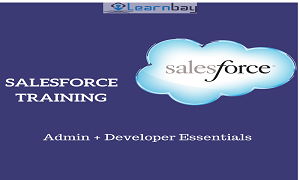

sandeep – :
.